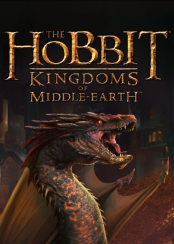 Yes they are coming: the World Mergers. Players going inactive means many servers are slowly dying out, which is bad news for active players. Luckily Kabam has come up with a solution: Merge a few relatively inactive worlds into one more active one. But this will of course have some consequences, especially for players playing in multiple worlds. I do not have all information yet, but Kabam has made an excellent post on the forum with a lot of useful information. For completeness I have copied the contents of that post below, and will amend any info I find that is not in there.
Yes they are coming: the World Mergers. Players going inactive means many servers are slowly dying out, which is bad news for active players. Luckily Kabam has come up with a solution: Merge a few relatively inactive worlds into one more active one. But this will of course have some consequences, especially for players playing in multiple worlds. I do not have all information yet, but Kabam has made an excellent post on the forum with a lot of useful information. For completeness I have copied the contents of that post below, and will amend any info I find that is not in there.
I urge all players, but especially those with multiple worlds to read it carefully and start preparing! Any questions? Feel free to ask in the comments and I’ll try to answer. The forums are of course also a good source for additional info, so check them out as well!
The following list are worlds that are confirmed to be merging with each other. Part of this information is taken from this website (hob-assist.com/), which also has timers running down showing when exactly each merge will take lace! Be sure to check them out! Merger list and Kabam info below the fold:
| 1,2 | 201 |
| 3,4,5 | 202 |
| 6,16 | 206 |
| 7,17 | 207 |
| 10,2 | 208 |
| 8,18 | 211 |
| 9,19 | 214 |
| 11,12,28 | 204 |
| 13,14,15 | 205 |
| 21,26 | 213 |
| 22,27 | 212 |
| 23,30,39 | 215 |
| 24,25,29 | 203 |
| 31,50,54,56 | 233 |
| 32,38,40 | 223 |
| 34,68 | 244 |
| 33,53,44 | 222 |
| 36,69 | 225 |
| 42,46 | 221 |
| 45,52 | 231 |
| 47,48,49 | 232 |
| 51,67,92 | 234 |
| 55,57,58 | 235 |
| 62,63,64 | 241 |
| 66,94 | 243 |
| 71,72,73 | 242 |
| 74,81,82 | 245 |
| 96,97,98 | 252 |
| 80,83,84 | 254 |
| 88,91,95 | 255 |
| 99,100,103 | 256 |
| 101,102,116 | 261 |
| 106,107,110 | 262 |
| 104,105,109 | 263 |
| 111,112,113 | 264 |
| 114,115,119 | 265 |
Dear Community of Middle-earth,
It’s January 2015 and that means World Merges for The Hobbit: Kingdoms of Middle-earth! Forge new friendships and compete against even more players to dominate the Middle-earth map.
NOTE: Not all Worlds will be eligible right away. Eligible Worlds will receive more information regarding official World Merge details via in-game Messaging as we approach the Merging Period.
What are World Merges?
A World Merge will take two or more Worlds (servers) and combine them into one new World.
For those of you with only one World active on your Kabam ID, or only one Kabam ID out of a group of Worlds selected to be merged, this will be a simple and straightforward process. Your Kingdom will carry over to the new Worlds with only a few small changes.
Special rules will take place if you have a Kingdom on at least two of the merging Worlds. You will need to select which Kingdom you want to continue with and be merged into your other Kingdoms on a new World.
See below for a list of items that will be merged into the new World if you have a Kingdom on one or more of the Merging Worlds.
What Will Be Merged?
- All Troops and Might
- Inventory Items
- All Gear Pieces
- Resources
- Gems
What Will NOT Be Merged?
- Conquered Tiles
- Battle Reports
- Active Alliance Bosses
- All In-Game Messages
- Bookmarks
- Event Center Leaderboards
- Hero Assignments
- Ignore List
If you have more than one Kingdom on a group of Worlds set to be merged, then you will have to choose which Kingdom to continue with as your primary Kingdom.
For example, on your Kabam ID you have Kingdoms on World X and on World Y, and these Worlds have been selected to be merged into new World Z. Because you have a Kingdom on two or more Worlds merging together, you must decide which Kingdom to carry over.
Your chosen account will carry over the following:
- Cities and Building Levels
- Researches
- Heroes
- Player Name and City Name (Your Username will have your original World Number appended to it. Renaming items will be provided)
- Level & Experience
- Campaign Progress & Score
- Honor Points
- Moon Rune
- Quest Progress
- All Time Might Gain and Troops Killed Leaderboard
- Tutorial Progress
- Temporary and Permanent Buffs
- Protection Rune Status will be increased by an additional 24 Hours
- Log-in Calendar Progress
- Marches & Occupied Tiles will be reset
- Dwarf Picks & Stamina
- Active Buildings, Trainings & Researches will be terminated and resources restored
- Your Daily Free Token
Following Rules apply to Alliances:
- All existing Alliances will be moved to the new world as long as an existing member of the Alliance merges too
- If the Regent of the Alliance does not merge during the scheduled time frame, the Vice Regent will automatically be promoted to Regent
- All related statistics will be carried over too. (Alliance Points, Buffs, Level, Experience, etc.)
- The Alliance Name will have the original world number attached to it
- Diplomacy will be cleared
- Alliance Boss rewards will be reset
Planned Schedule (dates subject to change pending app submission approval)
January 15 or sooner – Release of update v12.1
January 18 – Mandatory upgrade to v12.1
January 26 – First batch of World Merges (starting with the oldest Worlds first)
January 29 – Second batch of Worlds Merges
February 2 – Third batch of World Merges
February 5- Fourth batch of World Merges
February 9 – Fifth batch of World Merges
Frequently Asked Questions and Answers
Q: How will you deal with duplicate names from the World merge?
A: When the merge happens, players will have their World number appended to their Player and City name. Please rename your Player or City Name as soon as possible as it will be on a first come first serve basis. Naming Items will be provided as part of a World Merge Welcome Package
Q: What if the Regent and Vice Regent do not merge? Who becomes the Regent of the Alliance?
A: If there are no Regent or Vice Regent, an Officer will be appointed. If there are no Officers, the Member with the highest Might in the Alliance will become the new Regent.
Q: Regarding Leaderboards, what will be merged from my Kingdoms?
A: Might Leaderboards will be merged from all Kingdoms, but Troops Killed and Might Gained Leaderboards will only be applied from the chosen Kingdom.
Q: What happens to the Camps and Marches I have existing during the merge?
A: All Marches and Camps will be reset on the chosen Kingdom and Resources will be lost.
Q: Will I lose my progress on Building, Training, Researching, and etc?
A: The progress will be stopped but the Resources used will be refunded to the Kingdom.
Q: If I do not have Lake-town in my chosen Kingdom, will I still get my Pearls merged?
A: No. Also, Pearls will also exhibit the chosen Kingdom’s limit. Pearls will not exceed the chosen Kingdom’s capacity.
Q: Will I lose my other Kingdom’s Gear if my chosen Kingdom already hit the Gear capacity limit?
A: No. You will be able to exceed your Gear capacity limitations during the merge; however, you will not be able to acquire new Gear until you go below your capacity limit.
Q: Do Gems embedded into my Gear carry over from my other Kingdoms?
A: Yes. They will still be embedded into the Gear that was merged.
Q: If I have the level specific Chests and free relocation Items on other Kingdoms, will they merge over to the chosen Kingdom?
A: No. Only level specific Chests and the free relocation Item on the chosen Kingdom will remain.
Q: Will the Calendar prizes change when Worlds merge?
A: Although possible, the Worlds that merge are usually similar in content and lifespan and should contain similar Calendar prizes even if it is different.
Q: Will my Gear stay equipped on my Heroes?
A: Yes. All Gear from your chosen Kingdom’s Heroes will remain equipped with the same attributes, upgrade level, and embedded Gems. Other equipped Gear from other merged Kingdoms will still carry over but will no longer be equipped.
Q: If I did not use my Daily Free Play for Galadriel’s Gift will it carry over?
A: Yes for the chosen Kingdom only.
Q: Will my City Guardian and Permanent Buffs be carried over from my other Kingdoms?
A: No, only your chosen Kingdom’s Buffs will be applied to the new merged World.
Q: If I have a 2 hour Protection Rune Buff active before the merge, will it carry over to the new World?
A: Yes, additionally 24 hours will be added to your existing 2 hour Protection Rune Buff status.

Thank you for the info.
The list is missing world 236, it was merged(59,60,61) in January..
LikeLike
What happens if you did not understand the world merge because you havent played in awhile and now you have selected the wrong world to merge and your main account is gone? Is it lost forever?
LikeLiked by 1 person
Yes, I have heard there is nothing you can do. You can try placing a ticket.
LikeLike
My city has disappeared and I can’t access the new world. Has anyone else had this problem? My city was on Gandalf161.
LikeLike
uhm…nope…you chose the right (main) world for merger?
LikeLike
Does any one know when are the rest servers going to merge?
LikeLike
as far as I know, there are no more mergers planned at the moment…
LikeLike
Thanks 🙂 so we can say that the merge is over.
LikeLike
Just to let you know, 59, 60 and 61 just merged.
LikeLike
yup all should be merged now! thanks!
LikeLike
What will happen to any items/gear u have in a world and u decide not to merge?
LikeLike
Having a major issue with a single kingdom merging into a new combined world today. This is my first merge. Opened the game to find myself in the new merged world. When I try to leave this kingdom (to visit my other kingdoms) I get a Fatal Error Message and a button to restart the game. Have restarted game, have closed game completely, have shut off tablet, and have been sad as I cannot leave this newly formed world. It opens to the kingdom and everything appears to work, but go to Alliance Tab or try to visit another world and the Fatal Error message and button appear. Wonder if I did something wrong and it is now causing a program conflict. Did you or others have similar issues with the previous merge of worlds? I am looking for an update that will fix this soon.
LikeLike
nope. Ive had some low level alt accounts merged, and actually started in one of them when I opened the game today, but I could switch to my main without problems….so write in a ticket is best I guess, unless someone else has a solution…
LikeLike
Thanks. Perhaps it is that I left my alliance and was requesting to join another alliance, while under Kabam’s automatic protection is what is causing a program issue . Tried again to switch worlds and view alliance, both came up fatal error. I submitted a ticket to Kabam. I will follow up with what happens.
LikeLike
Update: After submitting my ticket and discussing issue with customer service the issue was resolved, everything went back to normal the same day.
LikeLike
The full list of what worlds are going to merge and when:
http://hob-assist.com/worlds-merger-list/
LikeLike
HI My boyfriend and I play in Legolous95 do you know if any info has been let out saying if we r going to Merge with any other worlds?? thank you and i love you site, has helped me big time, keep up the good work…
LikeLike
Aside from what I have already mentioned I have no idea, but it has become apparent not all worlds are merging. I have seen customer support messages for example telling people that my server 91 is currently not on a merge list…
LikeLike
I’m in few worlds, gandalf 1 is one of them, I’ve pressed the merge button for this world to be merged, is that now my main world? Or can I take several accounts over?
LikeLike
I think it only has to do with the accounts in the specific worlds that are merging. So if gandalf1 merges with 2 other worlds and you only have one account among all 3, that will be your main for that new world. It will have no effect on your account in say world99 which is not merging with world1. If you have 2 accounts accross the worlds merging together, THEN you have to choose which will be your main and which will get deleted for that new world. Again, does not affect accounts in other worlds, just in the ones merging together. I have a small one in world 1, and a well developed one in 42 and my main in 99. None of them will get merged with eachother so i will keep all 3 on the new worlds.
LikeLike
Thanks for reply Mike very helpful
LikeLike
All accounts you have in the worlds that will merge with Gandalf 1 will merge into the account you selected.
LikeLike
Thanks BM
LikeLike
Is it known whether worlds 151 & 152 will merge together?
LikeLike
as far as I know not yet. I have gotten some info on the worlds that will merge and will add it to the article
LikeLike