 As proposed earlier, I have put this subject in a separate article, to keep the information on both Gem mining and Embedding separated and thus hopefully easier to comprehend. The main purpose of mining in Kingdoms of Middle Earth is to acquire the Gem Shards needed to make the Gems used for embedding in gear.
As proposed earlier, I have put this subject in a separate article, to keep the information on both Gem mining and Embedding separated and thus hopefully easier to comprehend. The main purpose of mining in Kingdoms of Middle Earth is to acquire the Gem Shards needed to make the Gems used for embedding in gear.
Here I will give an overview of the things necessary to find the mines on the map, mine them successfully for Gem Shards, and other possible benefits from mining. To mine we need to know the following things:
- What is Mining exactly?
- What types of Mines are there?
- How do you find Mines?
- Watch Tower
- Search Results
- How do you start mining?
- Attacking a Mine
- Mining progress and report
- Reinforcing a Mine
- Gem Pouch research
- What are the possible drops?
- Defending Mines
- Strategy
- Use in TKing
- Alliance agreements
1. What is Mining exactly?
The process of mining is very similar to attacking Goblin Camps as we have known from the start of the game. Mines are a new type of Wild that can be found on the map, similar to Mountains and Lakes for example. When a Mine is attacked and the forces there (either Goblin or Player’s) are defeated, a 40 minute mining process is started. The main purpose for Mining is to extract Gem shards, which can in turn be used to craft lvl 1 Gems in the Sage Tower, and then upgraded to higher levels in the Forge. 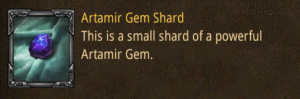
But there are more aspects to the process. Mines for example drop far more than just shards, as will be discussed in point 5. Another major difference between normal Wilds and Mines is the fact that even under a bubble, you can attack or be attacked at a Mine on the map, making defense strategies quite important.
2. What types of Mines are there?
Currently the game features 2 types of mines: Common ones and Extraordinary ones. They are scattered around the map, and common mines make up the bulk of them. They appear slightly different from each other; the common mine (left) is slightly smaller:
Both mine types have a certain amount of Gem shards that can be mined from them. Once all the shards from a mine have been depleted, it collapses, leaving a ruin as shown on the right above. Mines periodically respawn on the map, but exact numbers on this are unknown.
In terms of Gem shard mining, both types are identical and should be approached the same. The only big difference at the moment are the possible additional drops that can be gained from mining, which are larger and more diverse for extraordinary mines.
3. How do you find Mines?
As the Mines are scattered on the map, it is possible to just scroll along and find them manually, and maybe if you’re lucky, you’ll stumble upon some extraordinary ones. But this is rather tedious. Fortunately, the game offers a better method: searching with the Watch Tower.
3.1 Watch Tower
With the introduction of Mining, the Watch Tower has been updated with a new tab, simply called search. Opening it reveals the options and information for searching for mines: Range, Center Point, Refresh Time and Results:
Range
The Range box shows the size of the rectangle the tower will be searching in. The range depends on your Watch Tower level, increasing 5 in radius for each level with the maximum range being 120×120 tiles as shown above. Please not that the number of extra tiles grows (exponentially) with increasing level, so going from Watch Tower 9 to 10 adds more searchable tiles than from 8 to 9.
Center Point
To the left of the range is the center point of the search area. For a range of 120×120 this means a square going 60 tiles outwards in all four directions is searched. The center point is by default the city in which the Tower is located, but a Tower of level 8 or higher, you gain the option to place the center point elsewhere.
Refresh Timer
Below the Center Point and Range is a refresh timer bar. When it is full it states ‘ready to search’, and after filling in the center point of choice, the search button will reveal the found mines in the selected area. The timer takes 6 hours to fill, but this process can be sped up using hourglasses.
(Note that each Watch Tower can perform a separate search, so given the limited search area and long refresh times, it is probably worth it to construct Watch Towers in every city.)
3.2 Search Results
Once the search button is pressed, the results will be displayed at the bottom. All found Mines are listed, with extraordinary ones on top, with common mines below that and collapsed mines last:
The second column shows a pickaxe if the Mine is already taken, with the color showing what type of player is occupying it: Hostile, Friendly, Neutral, or you yourself:
 Next to that are shown the coordinates on the map. Pressing the button on the right goes to the selected mine on the map. Please remember that once searched, the search results in the Watch Tower do not update, so Mines could become occupied between searching and attacking!
Next to that are shown the coordinates on the map. Pressing the button on the right goes to the selected mine on the map. Please remember that once searched, the search results in the Watch Tower do not update, so Mines could become occupied between searching and attacking!
4. How do you start Mining?
So now that we have found a suitable mine, we can attack it to start mining. If you go to the map and click it, it displays information similar to normal wilds, such as owner information or Goblin might (if not currently being mined). Pressing the arrow on the right opens a new information screen with more details on the Mine:
Shown on the right are the remaining Gem Shards in the mine, a small sample of possible drops, and possibly the status of the current Mining action in progress,with current Gem Shards mined and time remaining (max 40 minutes).
4.1 Attacking a Mine
Two options are given: Scout and Attack. Both work the same as used for other purposes. Use the scout function to check enemy troops (primarily if you want to attack a mine held by another player) if you want to.
If you decide to attack, you will be guided through the normal select Hero/select Troops screens, and once completed your march will be on its way. Quite simply, defeat results in the hero returning, while winning automatically starts the Mining process. While Mining, the Hero leading the Mining party is shown on the map above the Mine.
 In order to attack a Mine, a special item is needed: The Dwarven Pickaxe. Pickaxes work similar to Stamina points for campaign, in that they have a maximum (5) and respawn over time (3 hour respawn time). And also similarly, they can be replenished with Mithril as well, at a price of 30 Mithril per set of 5, or 6 Mithril per Pickaxe. Additionally, they appear in Tournament prizes, Chests, and login prizes.
In order to attack a Mine, a special item is needed: The Dwarven Pickaxe. Pickaxes work similar to Stamina points for campaign, in that they have a maximum (5) and respawn over time (3 hour respawn time). And also similarly, they can be replenished with Mithril as well, at a price of 30 Mithril per set of 5, or 6 Mithril per Pickaxe. Additionally, they appear in Tournament prizes, Chests, and login prizes.
A Mining action takes 40 minutes in all situations initially. Initially, because it is possible to be attacked before the process is over, and if defeated, you will be sent home without the maximum possible gains from the Mining, as some shards will be stolen by the attacking player!
4.2 Mining Progress and Report
Once the 40 minute Mining operation is started, the progress can be monitored by tapping the Mine on the map, similar to how is shown in 4. above:
After the Mining process is complete, either by completing the maximum 40 minute run, or by being attacked and defeated by another player, the Hero and remaining forces return home, and a Mining report is delivered in your mail, similar to battle reports. The Mining Reports show the number of Mined shards and the number lost (if attacked and defeated), plus any additional chance drops from the Mine.
4.3 Reinforcing a Mine
As with other Wilds, you can reinforce a Mine with your own troops or have an alliance member reinforce it. As Mines cannot be made immune to attack, not even when bubbled, this is a valuable option in servers where a lot of fighting for (extraordinary) Mines takes place. Sending reinforcements can be done through a button displayed when clicking on a Mine on the map. I am not sure about the maximum number of possible reinforcements, but I assume it is linked with the level of your Embassy in some way, similar to normal City reinforcements.
4.4 Gem Pouch Research
The number of Gem shards you can gain from one Mining operation is dictated by your level of the Research Gem Pouch. At level 10, 40 Gem Shards can be obtained per attack. This number is the same regardless of the type of Mine. Simply upgrade it to 10 as soon as possible for the most efficient mining.
5. What are the possible drops?
Gem Shards are mined incrementally, with 1 Shard mined every minute of occupancy. But besides that, Mines have a large number of possible chance drops, which simply show up in the Mining reports. Extraordinary Mines have a much larger number and possibilities of drops, but which drops are strictly for that type of Mine is unknown. The following items are known to drop from Mines (mainly gathered from extraordinary mines):
- Gem Shards (up to 40)
- Demounting Rune (needed to remove lvl 6+ Gems form gear)
- Honor Crystals*
- Gold (40k-250K)
- Resources (40k-250k)
- Armor Scraps I&II
- Galadriel Token
- Tauriel Token
- Orc Ears (1-4)
- City Relics (1-3)
- Rune of Destruction
- Forge/Ascension/Master rune (1-4)
- Amber Stone of Vala (1-4)
- Topaz Stone of Vala
- Various types of Hourglasses
- New Identity
- Naming Rights
- Crimson Crystals (1-4)
- Goblin Cavern Gear chest (can contain various gear pieces)
- Common/Rare/Epic Valto rune
- Combat and Defense runes
*Honor Crystals do not have a function in the game as of yet, and serve as a placeholder for some unknown future feature or item.
6. Defending Mines
As Mines cannot be shielded by a bubble, it might be important to be prepared to defend them from attacks from other players.
6.1 Strategy
The strategy for attacking and/or defending a Mine differ per server and area on the map. In quiet areas on the map with no Hostiles, sending full armies might be a waste of troops/effort. But being in a crowded hostile area does not automatically mean you should reinforce and defend Mines to the death. I guess it will be a personal choice on what you send. I tend to send very small armies that are capable of defeating the Goblins easily, but do not pose major TK jackpots for Hostiles. In any case, make sure you send a reasonably high level, and geared Hero along to not make it too easy for opponents by default.
6.2 Role in TKing
The strategy is also important for the fact that because they cannot be bubble protected, potential TKers can just search for Mines and clear all the armies in Mines that are occupied. Having a large army with a weak hero Mining is a sitting duck for players looking for easy TKs, so avoid that situation at all costs.
If you see your mines attacked a lot, decide whether you will send small armies to not give many TKs away, or go to war and send you best Heroes and full armies to attack or reinforce.
Conversely, if you are looking for TKs, it is worthwhile checking the occupied Mines in the area, scout for defenses perhaps, and catch unsuspecting Miners off guard! ANother possibility is luring in Hostiles with medium sized, low hero armies, and come back full force once they have taken over the Mine.
6.2 Alliance agreements
Of importance here is also how the Mining process is dealt with at the server level. On my server, many alliances agreed to not attack blues and neutrals, and never use Master Rangers to attack occupied Mines. Agreements like this can radically change the way and necessity of defending your mines, so make sure you know what the deal is on your server or within your alliance!


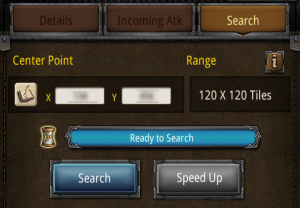

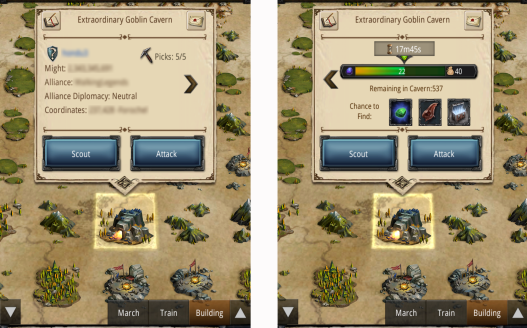

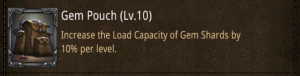
Pingback: Hero Equipment | Steel Floss
I am using mines for tk tournaments and it was working fine until I switched my defensive hero to Thorin from Radagast. Another hero took over and it’s gear was not very good and I lost all my troops in one attack. I was wondering if anyone knew which hero becomes the main defending hero at a mine. Details – Thorin was sent first to the mine. I think that I sent the same number and kind of elven troops with each hero (almost all level 250 if not all). The one that took over (i.e. appeared in the report) was from a different city but appears at the top of the list when you are picking heroes for attacks. I cannot figure out that order either. I would like to make sure for the next tk that I get to pick the hero that is defending at a mine.
LikeLike
Demount rune is required for level 5+ gems
LikeLike
I believe honour crystals will be to lvl up certain gear like gandalf staff that has empty stars beside it
LikeLike
could very well be it!
LikeLike
Hi.
Also, this items are dropped from mines:
– honor crystal
– armor scraps I & II
LikeLike
forgot those. Thanks, I’ve added them!
LikeLike
Oh, I forgot Radagast gift & Gandalf gift
LikeLike
??? Never seen those, whats in them?
LikeLike
it is to port your city… one port you on a randome place, the other one let you port on the coord that you want…
LikeLike
ah fak yes of course….lol I know these, use them regularly haha, feel so stupid for not recognizing, thought they were chests or something…SMH
LikeLike
could not find this anywhere else ty
LikeLiked by 1 person
Great article!
I noticed that reinforcing or scouting a mine costs 1 pickaxe. So if there is a risk of a mine to be attacked, a good strategy is to save at least one picaxe to payback. Using all yout pickaxes at once is a very risky strategy.
LikeLike
Dissagree… scouting is free
LikeLike
You’re right. Scouting is free. My mistake.
LikeLike
Hi,
what world u play?
Sorry if mentioned before, I did not notice.
There was similar agreement in my world, but worked just 2 days…
LikeLike
I’m in world 91. The agreement has been going on for just over a week without many hickups. Sometimes mistakes are made, but in general, alliances play by the rules they agreed upon.
LikeLike